Using Revit for Accurate and Economic Rebar Modelling
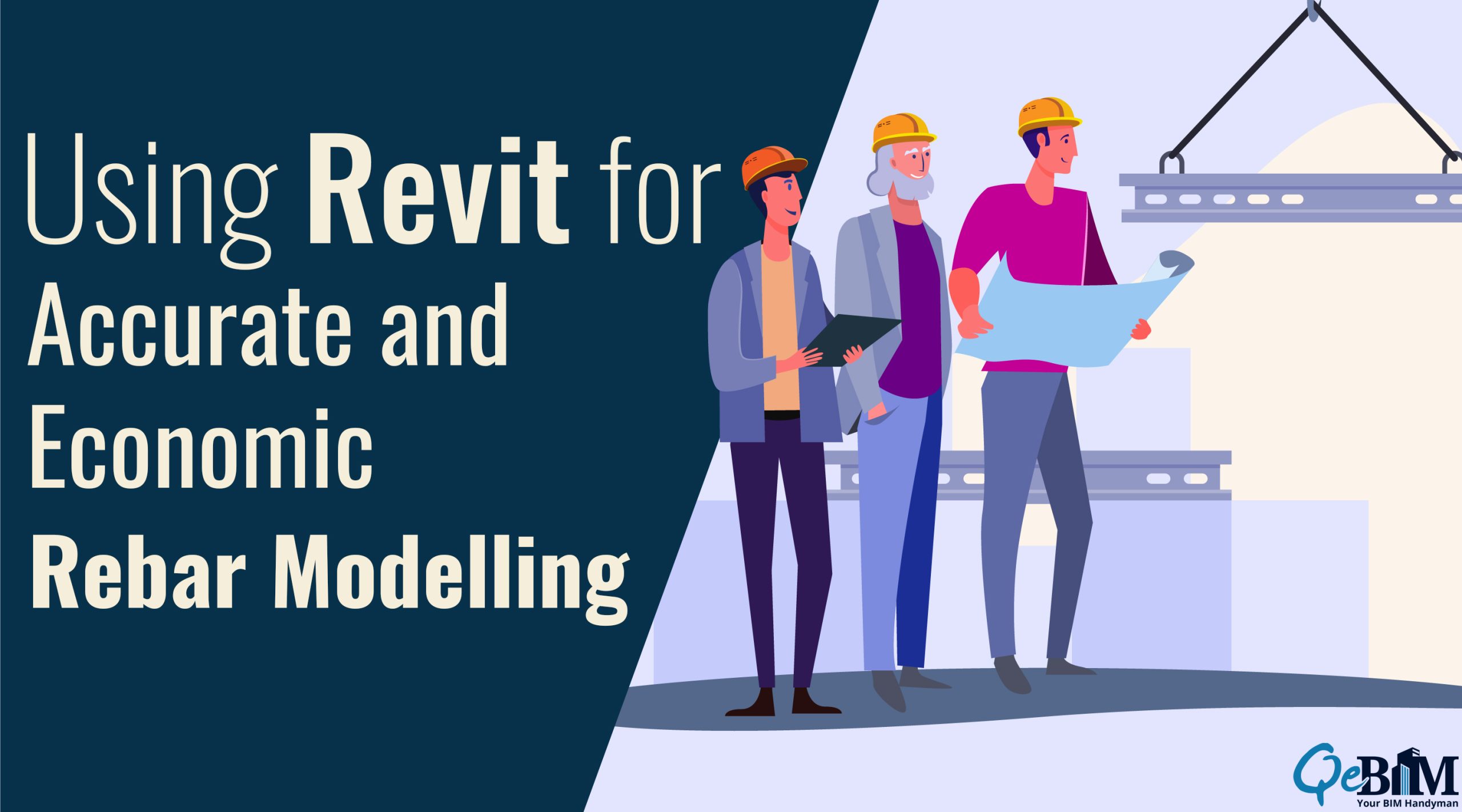
Introduction
The AEC (Architecture, Engineering, and Construction) sector makes extensive utilization of the potent software tool Revit. It offers users a variety of design and modeling tools for structures. The capacity to construct precise and thorough rebar models constitutes a single of Revit’s core capabilities. Reinforcing steel, commonly referred to as rebar or reinforcement steel, is a material employed to strengthen concrete buildings in order to stop them from fracturing or cracking under pressure.
Rebar, often known as reinforcement bars, is a crucial element in the building sector. They assist in strengthening and enhancing the durability of concrete constructions. Rebar modelling has been an essential step in the construction process since the development of Building Information Modelling (BIM) Services. One of the top BIM Software Autodesk Revit, offers engineers and architects a variety of rebar modelling options. We’ll talk about some of the top Revit rebar modelling strategies in the following article.
- Rebar command usage
Users may quickly and simply design and change rebar elements in Revit thanks to a dedicated Rebar function. Users must choose the Rebar tool through the Modify tab on the ribbon in order to execute this command. Straight bars, stirrups, as well as ties, represent just a few of the various rebar parts that can be made using the Rebar command. Additionally, users can alter the rebar components’ diameter, positioning, as well as additional characteristics. - Rebar sets construction
Rebar sets are collections of rebar components with similar diameter, spacing, and shape characteristics. When modeling complicated structures, users can become more productive and save time by creating rebar sets. Users must choose the Rebar Set command from the Modify tab in the ribbon in order to build a rebar set. Following that, they are able to choose the rebar set’s characteristics, including its size, positioning, as well as orientation. Revit is a helpful tool for creating and modeling rebar structures since it makes it simple for users to alter and update rebar sets. - By means of the Shape Editor
Users of Revit can design unique rebar forms using the tool’s potent Shape Editor. When modeling constructions that need complicated or unusual rebar shapes that are unable to be made with the regular Rebar command, this tool may be extremely helpful. Rebar shapes can be created and modified using a variety of tools in the Shape Editor, including bends, diameter changes, and spacing adjustments. Additionally, users are able to store their customized rebar shapes for later usage, increasing their productivity as well as effectiveness. - Imposing restrictions on rebar
Rebar modeling in Revit requires the application of rebar restrictions, which is a crucial step. Rebar elements are positioned and aligned within the limitations of an arrangement. Users may determine the position, angle, initial phase, and geometry of rebar pieces using the constraint tools that Revit offers, which include Host-based as well as Path-based constraints. Users may guarantee that their rebar models adhere to design specifications and avoid mistakes or anomalies in the finished construction by implementing constraints. - Reinforcement Settings dialogue box usage
Users of Revit can configure the characteristics of rebar components, including their diameter, and positioning, along with design, using the Reinforcement Settings dialogue box. A variety of customization possibilities associated with rebar parts are available in this dialogue box, including the ability to modify the hook length, define bar rounding, and modify bar termination conditions. Users can increase their level of productivity and effectiveness by saving their customized reinforcement parameters for later usage. - Detailing of Rebar
Rebar Detailing Services includes the procedure of producing intricate drawings of a structure’s reinforcement needs. Engineers and designers may produce precise, comprehensive rebar schedules and designs using Revit’s rebar detailing capabilities. Contractors as well as additional parties can quickly access these designs to get the details they require in order to appropriately construct the construction. - Rebar Fabrication
To produce precise reinforcement plans that might be transferred to fabrication software, utilize the rebar modeling capabilities in Revit. This method helps speed up the fabrication process and cut down on mistakes. The capabilities in Revit allow architects and designers to produce precise reinforcement schemes that may be transferred right to fabrication software. This decreases the possibility of inaccuracies and does away with the demand for human data entering again.
Conclusion
A variety of effective tools and features are available in Revit for modeling rebar constructions. Users are able to produce precise and thorough rebar models that adhere to design specifications by employing the Rebar command, making rebar sets, utilizing the Shape Editor, implementing rebar restrictions, rebar fabricating, rebar detailing, and navigating to the Reinforcement Settings dialogue box. When modeling rebar structures in Revit, these methods can increase users’ efficiency and level of productivity.